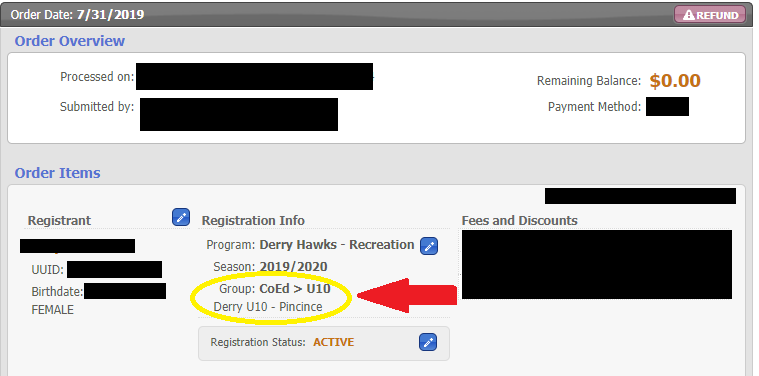Member Access
Below are instructions on how to access your existing club account. You may want to print these instructions out.
- Go to www.derrysoccerclub.org
- Move your mouse over the "Members" menu option at the top
- Click on "Household Login". When you get to the login page feel free to create a favorite in you browser.
- Enter your email address and password (Only use the Facebook/Google login if that's how you created it).
- Once in you can do the following
- Review you profile
- Click on My Household Information to Manage the household and review orders
- **FIND YOUR TEAM** - Look at your most recent order and you'll see the name of the team your child is on. SEE EXAMPLE BELOW.
- COACHES: Back on the my dashboard screen, you'll see a tab called My Teams. You can use this to view your roster.